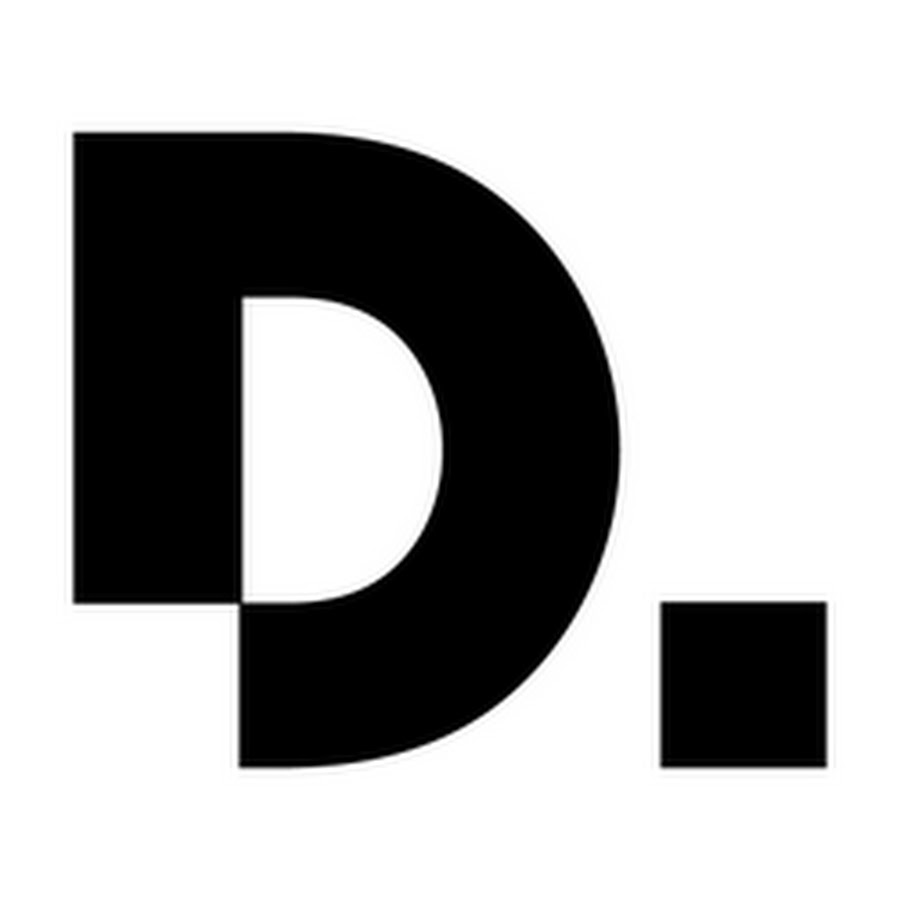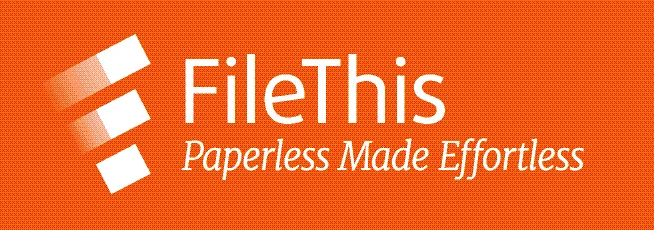Websites & Apps
Below are links to websites and apps that I use regularly. Where possible, I've included referral links and discount codes if there are costs associated with the service. In all cases, I've vetted these applications for the security issues I'm concerned with. You should always make sure that you a comfortable with a developer's security and privacy policy.
Security & Privacy
1Password
There are several password managers on the marketplace, but this is my favorite. There is not a free version of 1Password, but with a topic as sensitive as password management, I really don't think price should be the primary concern. 1Password will store and generate strong passwords and sync your passwords across all your devices. The family plan allows you to share passwords with family members. There are also team versions available for companies.
Cost: $2.99/mo for individuals or $4.99/mo for families (sale pricing is occasionally offered)
authy
Authy is one of the best third-party Two Factor Authentication (2FA) apps on the market and should immediately be a replacement for anyone using Google Authenticator. You can use Authy anywhere Google Authenticator works. I use Authy to secure sites and apps like Google, Dropbox, Evernote, Amazon and many more. You should always enable 2FA where available.
Cost: Free
https everywhere
This browser extension that is available for most browsers forces websites to use secure HTTPS communications whenever they are available. There is absolutely no reason to use an HTTP connection when an HTTPS connection is available. This way all of your communication between the website and your computer is encrypted.
Cost: Free
disconnect
Disconnect prevents websites from tacking you as you browse the web and can also improve the performance of your web browser. Using an ad-blocker is great, but that just keeps you from seeing ads, it doesn't keep sites from tracking you. Some sites rely on the services Disconnect blocks in order to function properly. If you see a site not behaving as intended, see if "whitelisting" that site in the disconnect app solves the problem.
Cost: Free, but premium versions are also available. I use the free version.
Document Management
evernote
If you're looking to go paperless and store all of your documents in one place, I haven't found a better program than Evernote. Evernote encrypts all of your data and stores it in the cloud. It is accessible on any device running the Evernote application or through a web browser. At any given time, so long as I have my phone, I can find any insurance claim, credit card statement or real estate purchase contract going back to 2008 -- when I started storing files digitally. Because of the confidential nature of everything stored in Evernote, it's imperative that you enable 2FA (see Authy above).
Cost: Free, Plus and Premium versions are available. I use the premium version at a cost of $69/year. If you subscribe using the "Learn More" link below, you'll get a free month of premium service to try out all the features.
filethis
Paperless is awesome, but the biggest barrier is how to get all of that data into your document management software (e.g. Evernote). Filethis logs into websites that generate statements or documents for you (called connections) and automatically retrieves them and files them away in Evernote or a number of other services. I have everything from my bank accounts to my utility bills connected.
Cost: Free for up to 6 connections with reasonable pricing plans for additional connections. If you sign up with the link below, you'll get one additional connection for free.
fujitsu scansnap ix500
I have to include this piece of hardware here because it's inconcievable, if you're going to go paperless, that you won't have to scan documents from time to time. Fujitsu's document scanners aren't cheap, but they are the best I've found. I have an older ScanSnap S1500 that is no longer produced. The replacement is the ScanSnap iX500 and it adds some great features like wireless scanning and scanning to iOS and Android mobile devices.
Cost: $482
Contact Mangement
fullcontact
Managing a large address book is difficult, especially if you're trying to stay up to date with employment and address changes. FullContact does a lot of the heavy lifting by sourcing data automatically from social media, your email and other places on the internet. It not only helps you create more complete contact files, but also helps keep them current.
Cost: $9.99/mo
contactually
I had been looking for a CRM that helped me engage with my network and focused more on me staying in touch than on trying to sell anything. Contactually could more aptly be called a Network Relationship Manager. It integrates with your email and phone (android only, iOS does not allow third party voice/text integration) to create a nice view of folks you need to reach out to based on the parameters you establish for different groups of people in your network.
Cost: $19.99/mo, but you can get $10 off your first month by using the "Learn More" link below.
rapportive
If you use Gmail, you'll enjoy Rapportive. This browser extension, which is owned by LinkedIn, will put all of the LinkedIn data for each of the people included in an email on the right side of your screen. At a quick glance you can tell who your are connected to, where they work and even send them a LinkedIn request.
Cost: Free
News & Content
Feedly
I enjoy reading articles from a variety of magazines, newspapers and blogs, but I hate visiting all those separate websites. Feedly goes out and curates articles from sites I'm interested in and puts them together into different categories so I can view them all in one place. If I see an article that interests me, but I don't have time to read it right then, it integrates with Pocket (below) so I can save it for later.
Cost: Free, but premium subscriptions are available (I use the free version)
There are countless times when I come across an article, blog post or website that I'm interested in, but don't have time to spend time with it right at that moment. Pocket allows me to quickly flag the page from my desktop or phone and save it for later. Also, I can follow other people I'm intereseted in and see what articles and websites they are sharing on Pocket. Admtidely, I dodn't really utilize the later portion of the service. I mostly use it for storing sites I'm interested in.
Cost: Free, but premium subscriptions are available (I use the free version)
Web & Social Media
buffer
I'm not a huge fan of social media, but I know a lot of people I care about are. I've made a conscious effort to try and post a non-political article about a topic I'm interested in at least once a day, but even that can be hard to stay on top of. Now I've started using Buffer. Anytime I see an article I'd like to share, I just add it to my social media queue in buffer. Buffer than automatically posts for me once (or more if you like) a day at a specific time I choose. If my buffer gets low on posts, I get notified, but so long as buffer stays full, I don't have to think about posting at all.
Cost: Free, but premium subscriptions are available (I use the free version)
rebrandly
Long links stink. Rebrandly is a URL shortener that allows you to create short links with your own domain. I own jeffburg.me but I also own jhb.me (my initials) for use as a link shortener. The more popular link shortener that lets you use your custom domain is Bitly. I prefer Rebrandly because I can change the destination of the link after I create it, a feature that you have to pay extra for with Bitly. However, Bitly does have more integrations into other software -- even still I prefer Rebrandly.
Cost: Free, but premium subscriptions are available (I use the free version)
squarespace
I've experimented with lots of website building services. Once upon a time, I would actually write code and upload it to a server and maintain my site that way. Sure that makes everything infinitely more customizable, but I'm not a web developer and I don't want to be. Squarespace addresses 90% of my needs and allows for a reasonable amount of customization for what I consider to be a very reasonable price.
Cost: $12-$40/mo depending on your needs
Other
tripit
If you travel more than once or twice a year, I think TripIt (at least the free version) is imperative. It keeps all of your travel arrangements together in one place. Confirmation numbers, hotel, rental car and most importantly, flights. If you decide to splurge for the Pro version, you'll get flight updates, gate changes and cancellation information oftentimes before it ever posts to the flight monitors at the airport, thereby giving you a jump on other travelers in rebooking your flights. The Pro version comes with several other features and benefits as well, but that alone makes it worth it for me.
Cost: Free, but a Pro subscription is available for $49/year. (I use the Pro version)
grammarly
I think I write pretty well, but there are always mistakes. Grammarly works with a lot of applications and websites to analyze your writing style and offer suggestions. I tried the premium version for a week, but I just didn't see the value in being constantly reminded that I'm writing in the passive voice, since I've struggled for over two decades to fix that and I still can't. However, the free version has proven helpful on several occasions.
Cost: Free, but premium subscriptions are available (I use the free version)
behind the overlay
Nothing is more irritating than looking at a website only to have a giant pop-up appear that covers the entire screen. That pop up wants you to enter your email address or do something else in order to continue reading whatever it was you were trying to look at. More often than not, a single click of the "Behind the Overlay" button will kill the overlay and allow you to continue reading uninterrupted. Some times it doesn't work, but more often than not, it does. It's currently only available for Chrome browsers, but I hear that Firefox is almost avaiable and Safari is coming later.
Cost: Free